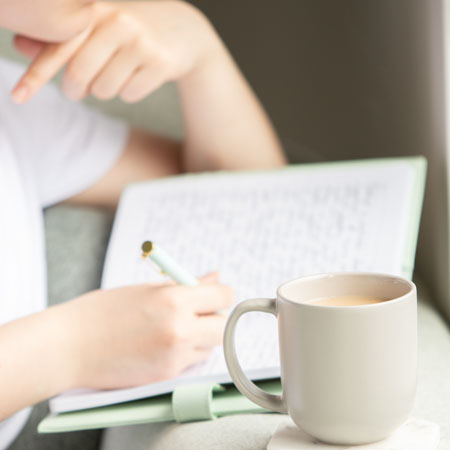7 Easy Ways to Upgrade Your LinkedIn Profile and Pass the 7 Seconds Test
7 Seconds. That is the exact time you have to convince someone to stay on your profile. However, do not overestimate these 7 seconds. You only need one thing to trigger your visitor’s interest and keep him or her going. I am giving you 7 tips to create such a thing:
1. Leverage your LinkedIn banner
This is the perfect place to give your visitor a sneak peek into your personality and interests. You can show off your products and services if you are an entrepreneur. You can also decide to use this space to talk about your work or your passions. For example, if you are an amator photographer, why not publish one of your pictures? Or use this banner to share your favourite place in the city you live in. The possibilities are endless!
2. Show your virtual you with your website/social media
Your link to your website or other social media will appear under your work/education title. It is another perfect opportunity to show off who you are. The most natural option here is the link to your professional website or blog. If you don’t have one, you can also use your personal blog or any other social media. However, keep in mind that this is a professional network. Be mindful of too personal blogs or profiles.
3. Keep your job title short and clear
Don’t make your visitor plug through a 3-sentence long job title with stars and whistles. A simple 1-word (or 1-sentence) headline with the use of a conventional job title is more than enough. If you are looking for a job, avoid indicating here you are looking for a job. Add instead the “Open To Work”-circle to your profile picture and fill in the “Open To Work”-box. The same applies for the Company/Education title.
4. Make your location fit your ambitions
Make sure that the location you indicate corresponds to the place where you are working or would like to work. It is, again, a way to make the life of your visitor easier. But also, your name will pop up when someone does a research on professionals in your area. And this can be a recruiter, a friend, or a networking contact. If you are open to relocation or working online, this is something you can mention in your “About”-section.
5. Jack up your connections
My least favorite tip, but your profile will find itself on the bottom of the results list if you have less than 500 connections. On top of that, as this is now the norm, not having your 500+ button can make people think you are less well connected. A good way to get to that number is to connect with people from your former university, work places, etc. Keep in mind that, under the new LinkedIn rules, you are limited to sending only 100 invitations per week.
6. Replace your Connect-button by the Follow-button
Some people might be interested in your profile, but they don’t see the utility of getting in contact with you now. To grab the attention of these “maybe later’s”, put your follow button before your connect button. It is only a click (in opposition to two clicks + a message for the Connect-button) and your updates will show up in their feed. And who says feeds, says visibility, and thus potentially a conversation later on!
7. Focus on the first sentence of your About-section
Your visitor will only see the first two sentences of your About section. Make it worthwhile with a snappy sentence that makes him or her understand in one glance what exactly you do. A good tip here is to end your About section with some keywords related to your job or industry. LinkedIn picks up on these, meaning you have extra chance to pop in the search results of a recruiter or a future networking contact.
8. BONUS: Add an intro video to your profile
I have not been able to test this new feature (Singapore is still waiting for its roll-out!), but this is definitely one you need to keep an eye on. Video is more and more considered as being an essential asset for brands, including your own one. No need to overthink what or how you will shoot. Just get out your video, present yourself like you would in real life, and shoot! You can read here about my own adventure of getting comfortable with video.
A last thing, it is important to focus on all of these points. But it is even more important that, once you grab your visitor’s attention, he or she isn’t disappointed by the rest. Make sure your LinkedIn profile continues on delivering on what you have promised in those first 7 Seconds.
Were these tips helpful? Let me know how you have used them!